
Windows 7 will soon start nagging you to upgrade to Windows 10—again. Specifically, you’ll see a message informing you that Microsoft will officially stop supporting Windows 7 on January 14, 2020. Here’s how to avoid it.
Why Windows 7 Will Nag You
Microsoft will only support Windows 7 with security patches until January 14, 2020. That’s the “end of support” or “end of life” (EOL) date. After this date, Windows 7 will technically leave “extended support.” Businesses can pay for additional support, but average consumer PCs will be stuck without security patches.
That means Windows 7 machines will be increasingly vulnerable, and software developers will eventually leave those old PCs behind and stop writing software that works on Windows 7.
We strongly recommend upgrading to a supported operating system by January 14, 2020. You’re using a supported operating system until then—so feel free to hide the nags and use your PC. And who wants to be nagged, anyway?
RELATED: Windows 7 Only Has One Year of Security Patches Left
Microsoft Will Let You Silence the Nags This Time
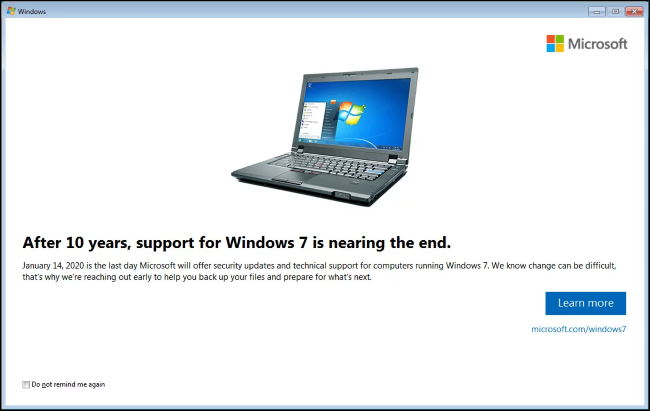
Microsoft has learned its lesson—kind of. While the original “Get Windows 10” (GWX) messages just kept coming back over and over again, this end-of-support notification looks much less annoying.
This latest popup message doesn’t try to install any software on your system. In fact, the free Windows 10 upgrade offer is over—although there’s still an official but kind-of-secret way to upgrade to Windows 10 for free.
Read the remaining 19 paragraphs
Source: How-To Geek