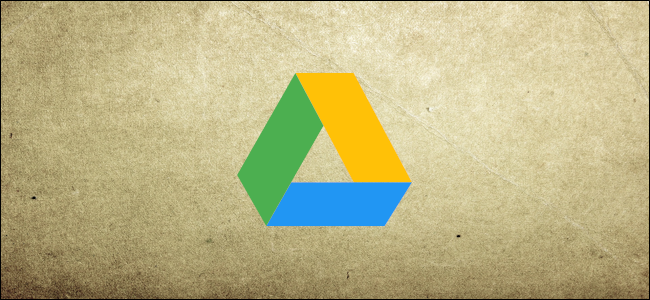
With Google Drive, you can share any Google file (from Docs, Sheets, or Slides) online as a web page for anyone to see. You can even share simple HTML files to act as your site’s landing page. Here’s how to do it.
Sharing a Google file as a web page is a great way to publish information to the Internet for a large audience. Anything you share is entirely public, and—if you use the right search string—it can be found via any search engine as a lightweight page on the web.
When you share a file to the web, Drive creates a copy of it with a unique URL. This allows you to make edits and publish changes when you want to, and it also prevents viewers from seeing any source material.
Remember: anything you publish to the web is available for anyone to see, so you should never include sensitive or private information in your files.
How to Share a Google Docs File
Fire up your browser, head to Google Docs, and then open the file you want to share. Click File > Publish to the Web.

Next, click “Publish” to make your file visible on the Internet.

Read the remaining 60 paragraphs
Source: How-To Geek