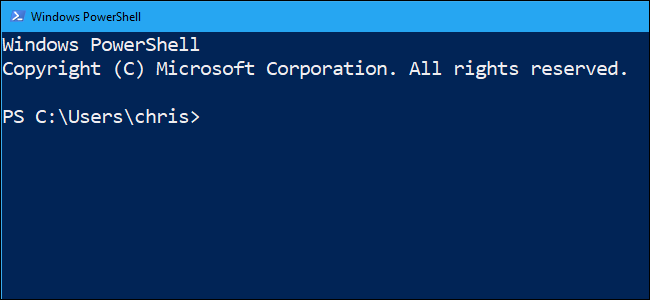
The Windows Console will let you quickly zoom in and out in the next release of Windows 10, codenamed 19H1 and expected in April 2019. This is exciting news for anyone using Command Prompt, PowerShell, or even a Linux Bash shell on Windows.
This feature is available today to people using the new Windows 10 Insider Preview build 18272, which also includes redesigned sign-in options for setting up Windows Hello.
Microsoft’s own Rich Turner, who works on the Windows command line, highlighted this new feature. Just hold the Ctrl key on your keyboard and scroll with your mouse wheel or trackpad to zoom in and out.
Blogged: Windows Console: CTRL + Scroll to zoom and Dark Theme Scrollbar https://t.co/YHu3wX0ySW pic.twitter.com/jmaeWP0MVS
— Rich Turner (@richturn_ms) October 31, 2018
Microsoft’s Carmen Crincoli notes that this is implemented nicely. With Microsoft’s default Consolas font, the text in the console window scales nicely doesn’t turn pixelated. The aspect ratio of the frame stays the same as you zoom in, which means that text won’t overflow onto different lines. Everything just works.
Scale! Font scales nicely (mmm, Consolas) and the aspect ratio of the frame stays consistent. MAGIC.
— Carmen Crincoli ⭐️ (@CarmenCrincoli) October 31, 2018
Read the remaining 5 paragraphs
Source: How-To Geek