
Mozilla today released Firefox 63, which includes an experimental option to block third-party tracking cookies, protecting against cross-site tracking. You can test this out today, but Mozilla wants to enable it for everyone by default in Firefox 65.
Here’s Mozilla says it works:
The newly developed policy blocks storage access for domains that have been classified as trackers. For classification, Firefox relies on the Tracking Protection list maintained by Disconnect. Domains classified as trackers are not able to access or set cookies, local storage, and other site data when loaded in a third-party context. Additionally, trackers are blocked from accessing other APIs that allow them to communicate cross-site, such as the Broadcast Channel API. These measures prevent trackers from being able to use cross-site identifiers stored in Firefox to link browsing activity across different sites.
This should be a better solution than simple blocking all third-party cookies, which will break some websites. Instead, it will only block cookies associated with tracking services. Mozilla’s developer documentation provides more information about exactly how this feature works.
To enable this in the current stable version of Firefox 63, released October 23, head to menu > Options > Privacy and Security. Enable the “Third-Party Cookies” option under “Choose what to block” and select “Trackers (recommended).”
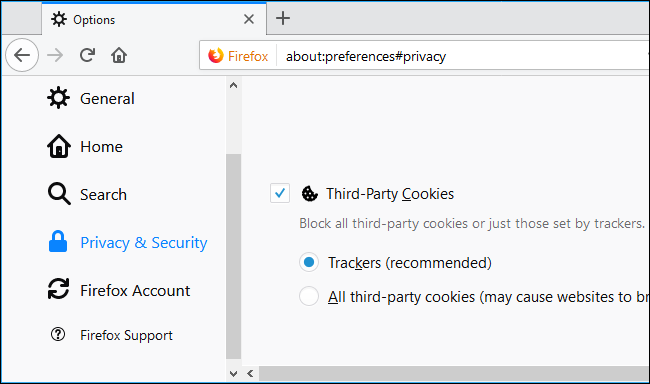
Mozilla is targeting a release date of January 29, 2019 for Firefox 65. Of course, the feature isn’t guaranteed to arrive then. Mozilla says it “aims” to make this feature available to everyone by default in Firefox 65, so it may be delayed if there are any kinks that need to be worked out.
For now, if you try the feature and run into a problem, Mozilla encourages you to report a broken site from within Firefox.
Read the remaining 3 paragraphs
Source: How-To Geek