
Mailbox Cleanup in Outlook is a set of tools designed to get rid of rubbish from your mailbox. You can use it to review the size of your mailbox, clean out items automatically by size and date, and perform a few other functions. Lets go through them and take a look.
RELATED: Disk Cleanup is Going Away in Windows 10 and We Miss It Already
First, you need to open the tool. Head to File > Tools and click Mailbox Cleanup.
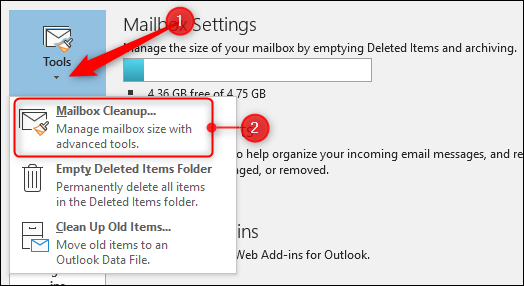
There are some tools available, and we’ll start by looking at the amount of data in your mailbox.
Review the Size of Your Mailbox
Your Outlook mailbox is made up of folders—Inbox, Sent Items, Archive, and so on—and knowing the size of the folders helps you see where all your emails are. To find out, click “View Mailbox Size.”

This opens up the Folder Size window, which shows you the size of each folder. By default, it opens up in the Local Data tab. Local data is the data that is stored on your computer in your .pst and.ost files.
Read the remaining 36 paragraphs
Source: How-To Geek